
How to export my podcast's audio files?
You have recorded your first episode and now it’s time to hit “export” and save it as an audio file.
You come across to a “Save as type” menu and you seem confused.
“What audio encoding and settings should I choose for my files?”
Don’t worry, we’ve got you covered.
TLDR; Just tell me
If your show doesn’t have music and stereo sound effects use this:
- Type: MP3
- Bitrate Mode: Constant (CBR)
- Bitrate: 64-96kbps
- Channel Mode: Mono
If your show has music and stereo sound effects use this:
- Type: MP3
- Bitrate Mode: Constant (CBR)
- Bitrate: 128-160kbps
- Channel Mode: Stereo
That’s it, your show will sound pretty good.
There’s no need to read anything else, export your first episode and upload it!
Hmm, you’re a bit more interested in technical details? Okay.
What are the most common audio formats?
There are quite a few different audio formats, for different purposes and you don’t have to know or care about them if
you are a podcaster. It’s pretty straight-forward.
All the podcast apps and directories use MP3.
The biggest shows all use MP3.
But in case you are wondering here are some more audio formats for different purposes…
WAV
Windows Wave is a raw audio format.
It’s most probably what your audio software uses when you are recording your podcast. The files are most probably being
recorded in WAV.
The file sizes are huge and uncompressed.
They contain all the information your audio interface can capture (most probably in 44.1khz, 16bit).
WAV files are most definitely not used on the web.
It’s a format being used on audio CDs (do you still buy audio CDs? I sometimes do).
If disk space is not a concern for you, you can export your podcast episodes on WAV for archiving purposes or keep
the original audio recordings.
FLAC
FLAC (Free Lossless Audio Codec) is another really high quality audio format.
It’s not uncompressed, it doesn’t contain everything your audio interface can capture. But as the name suggest it’s a
lossless audio format, meaning that most information will be kept.
The file size compared to WAV is reduced and you can select a compression level and bit depth.
It too isn’t a format to be used on the web.
If you want to archive your audio recordings or the final episode it can be a good choice, as it won’t use so much disk
space as WAV and most audio information will be kept.
Ogg (Vorbis)
Vorbis Ogg is a free and open source lossy audio coding format.
Vorbis is an alternative to MP3 and it is considered to be performing a bit better than many other lossy audio formats
with smaller file sizes.
Although Vorbis would be a good choice for podcasting it isn’t widely used and supported.
As it is a lossy audio format I wouldn’t recommend it for archiving, as WAV or FLAC are better options for that use
case.
It would be nice to see Vorbis being used more on podcasting in the future.
MP3
You most probably know what mp3 is.
It is the standard audio format being used both on the internet and for audio files in general.
Long before smartphones we called portable audio players “MP3 players”.
It is the format that the music and other audio files you have on your computer probably use.
It’s a lossy format and it’s a good fit for the web.
What MP3 settings should I use for my podcast?
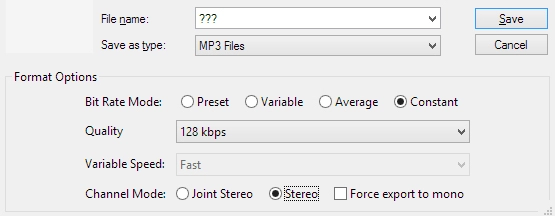
In case you want to learn more than the TLDR above here are more information about MP3 audio settings, and how they
correlate to quality.
Channel Mode
You can select between Mono and Stereo.
Mono basically means that the audio that is being played on the left speaker will be exactly the same as in the right
speaker.
Stereo means that the two speakers can have different audio being played.
Voice recordings as you may have guessed are in mono.
So why should you consider using stereo?
If your podcast episodes only have speech go ahead and choose mono!
There’s no need to select stereo in this case.
But consider having music or sound effects on your episode.
It is very common in music that there will be different sounds being played through it’s side or instruments being
panned to the left or to the right. Especially guitars. It is very common that multiple recordings of the same guitar
part are being layered and panned to different directions.
This is why you should consider using Stereo instead of Mono.
But is it really necessary? The vast majority of your episode is talking, which is mono.
Should you choose Stereo that will increase the file size of your episodes for just the parts that aren’t talking?
You be the judge.
Bitrate
Bitrate is how much your audio will be compressed.
A low value means that your audio will be greatly affected and a higher value means better quality.
Bitrate in MP3s range from 8kbps to 320kbps.
But how much better will lets 320kbps sound over 128kbps?
For voice… not so much.
Voice doesn’t use so much of the frequency spectrum and it doesn’t reach very high frequencies.
When lowering the bitrate usually the information that gets lost in the very high frequencies.
Youtube for example typically uses a compression of 192kbps, even for music.
And I don’t think you have noticed low quality audio on Youtube videos.
Most podcasts will use 128kbps compression in Stereo, which is a really good balance between audio quality and file
size.
Keep in mind that many people will listen to your podcast on mobile data plans while on the go, so using a really high
bitrate would be inconsiderate.
And if your podcast is in Mono great news! You can cut the bitrate in half!
128kbps Stereo will sound like 64kbps in Mono.
By choosing these settings you will ensure that even people with slow internet connections will be able to listen to
your podcast uninterrupted.
Conclusion
If you got so far you probably already know what audio settings to use.
There’s no need to overthink it.
You can just use our recommendations at the start of this article, archive your episodes using WAV or FLAC and if for
some reason in the future change your mind you can re-export your episodes and upload different quality audio files.
And really, there’s much more affecting your audio quality than just the export settings.
Read our “Recording Tips For A Great Sounding Podcast” to learn how to improve your audio
even without spending a dime!